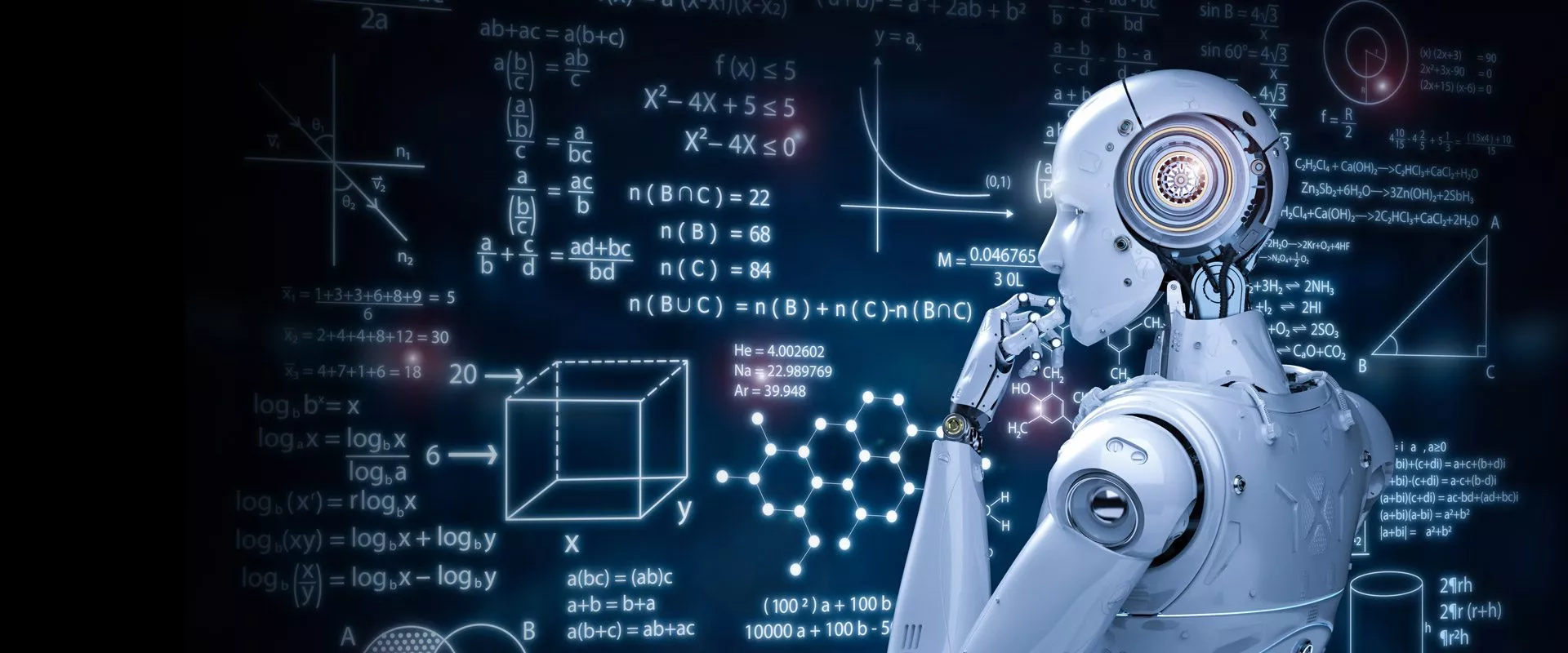In the ever-evolving landscape of web development, automated testing is no longer a luxury—it’s a necessity. As web apps become more dynamic and complex, developers and QA engineers need powerful tools to ensure performance, reliability, and cross-browser compatibility. Enter Playwright, a next-gen browser automation framework built by Microsoft.
In this blog post, we’ll explore what Playwright is, why it’s gaining traction, and how you can get started with automation testing using this powerful tool.
🔍 What Is Playwright?
Playwright is an open-source Node.js library for browser automation. It allows you to write scripts to test web applications across Chromium, Firefox, and WebKit with a single API. Whether you’re testing React, Angular, Vue, or a custom-built front end, Playwright offers robust support for modern web features.
“Automated testing with Playwright ensures your application works perfectly across all major browsers and platforms.”
🚀 Why Choose Playwright?
Here are some compelling reasons to choose Playwright over other test automation tools:
- Cross-Browser Support: Test your app in Chromium (Chrome, Edge), Firefox, and WebKit (Safari) using the same script.
- Headless & Headed Modes: Run tests headlessly for CI or visibly during local debugging.
- Auto-Wait: Playwright automatically waits for elements to be ready—no more sleep() or waitForTimeout() hacks.
- Multi-Tab/Window Testing: Supports multiple pages, tabs, and contexts for advanced use cases.
- Native Mobile Emulation: Test responsive designs and behavior on mobile devices.
- Network Interception: Mock API responses and test offline behavior easily.
- Powerful Test Generator: Use the codegen feature to record and generate scripts by interacting with the UI.
🧱 Getting Started with Playwright
Let’s go through a basic setup.
1. Install Playwright
npm init -y
npm i -D @playwright/test
npx playwright install
2. Create Your First Test
// example.spec.js
import { test, expect } from ‘@playwright/test’;test(‘homepage has title and links to intro page’, async ({ page }) => {
await page.goto(‘https://playwright.dev/’);
await expect(page).toHaveTitle(/Playwright/);
await page.getByRole(‘link’, { name: ‘Get started’ }).click();
await expect(page).toHaveURL(/.*intro/);
});
3. Run Your Test
npx playwright test
You’ll get a clean report in the terminal—and you can also generate HTML reports using: